#visual studio code extensions
Explore tagged Tumblr posts
Text
alright... who would like to read my 8k manifesto on the political implications of calling Hawkeye Pierce 'Crazy'?
#N posts stuff#N talks MASH#i've been posting about it incessantly so here it is in a (close to) final form#i will probably wind up returning to make tweaks here and there as time passes#but for now it is a coherent whole so. Enjoy#apologies for any typos btw i typed this up directly in my code editor which doesn’t have a spell check function#although i really should check and see if there’s a visual studio code extension for that …
29 notes
·
View notes
Text

(Lying through gritted teeth) I love learning how to use Ren'py
#coding#game dev#Ren'Py#Python#They should be more clear that you have to download an extension for visual studio code to be able to understand your text#because I wasted so many hours trying to follow general python tutorials#Test Novel
3 notes
·
View notes
Text
Create a web page to visualize the output of BitLocker Script
In this article, we will create Create a web page to visualize the output of BitLocker Script. This sample web page creation assumes you already have your scripts saved. We will be utilizing the Virtual Studio Code which is a a powerful and versatile code editor. Please see how to Install HTML Web Client for Microsoft RDS, How to Migrate Azure Web Apps, and “RDS client access licenses: How…
#CSS#CSS3#html#HTML in Visual Studio Code#HyperText Markup Language#javascript#Python#Text Automation#visual studio#Visual Studio Code#Visual Studio Extensions
0 notes
Text
All About Vscode - Extensions, Shortcuts & Settings For Flutter Development

Flutter is a fantastic cross-platform UI framework widely used for developing apps. Of course, it includes lots of options that are easy to create a rich desktop and mobile web app development. When you hire flutter experts from Flutter Agency, they will know about VS code extensions, shortcuts, and development settings. Visual Studio Code IDE is the perfect option to complete flutter development.
However, VS Code is an excellent IDE for developing apps. If you complete basic setup steps, you must know about shortcuts, extensions, and settings in the development process. Thus, it will boost your workflow rapidly and change a lot within a short time.
VSCode Shortcuts Installation And Setup
Installing the Flutter extension gives you an excellent answer for automating the code. However, it should be effectively undergone with the intuitive format and enabled with the current source code window. They take complete pledge solutions and set them with single-format documents.
Developers must follow the setup editor and follow instructions in the feature update. Updating the extension took a regular shipment and adapted to the extent. The VS c de updates extension carries out the default, and absolute results will happen.
● Click the Extensions button
● Click the Update button
● Reload button
● Restart VS Code
On the other hand, the flutter extension will be easily implemented based on creating projects with standard features. They will notice changes and must adapt to creating Flutter app development projects. Using templates has a salient role in establishing new projects with command options.
What Are The Vscode Shortcuts For Flutter Development?
Visual Studio Code shortcuts and extensions are essential in setting up Flutter app development. It includes es superior options and saves time as well. With more features, it takes a complete pledge solution to set up VS code shortcuts and settings quickly. However, VS Code shortcuts should undergo the development process using a flutter expert.
Of course, below are the lists of VS code shortcuts to know:
Quick Fi
The Quick Fix feature can be easily adapted anywhere based on the developer process. With numerous code actions, the process requires the CMD and enables CTRL+. It allows developers to take a complete pledge solution and follow the flutter widget amazingly designed. These are always flexible and hence suitable for a convenient option for creating data class methods.
Search files by name
The search files by name take a complete pledge solution with excellent shortcuts by opening the files in the projects. However, accessing other features with a maximum shortcut is unnecessary. You can see the keyboard and shortcuts by adapting to CMD+P for MacOS and CTRL+P for Windows.
Show Com and Palette
Show Command Palette allows the users to quickly bring for a search box by setting up accessibility. However, it is also a practical option for controlling them with commands and searching for new ones. They set out CMD+Shift+P, including MacOS, and take a Windows shortcut for your requirements.
Flutter and Dart snippets
Flutter and dart snippets are unique and explore standard widgets. In addition to this, it will explore gaining insert features with VS Code shortcuts for focusing on quick processes. However, it should be adaptive for a snippet for unique options for standard flutter widgets options.
● stless: Insert a StatelessWidget
● stanim: Insert a Stateful Widget using AnimationController
● stful: Insert a StatefulWidget
Of course, mobile app development allows everyone to generate boilerplate code and enables a named widget. Hence, it will allow the snippets to access the standard code blocks. The function of the definitions includes if/else, loops, and many others.
Developers can also check the files that are accepted in Dart snippets. Of course, you can install excellent Flutter snippets extensions with more features. Exploring the superior option for adding valuable snippets for your dependencies is best.
● Dart: Add Dependencies
● Dart: involves the fantastic attribute of providing stability for accessing the new feature.
● Open command palette
● Type "Dart: Add Dependency"
● Get the list of packages available in the pub. Dev:
● Click dependency
● It involves the added pubspec.yaml file
● The process is installed automatically
Keyboard shortcuts list
Of course, Visual Studio Code has to bring forth shortcuts based on the customized options with key bindings. However, it takes a complete solution and configures MacOS and Windows OS.
The command shortcut lists are listed below:
● CMD+K CMD+S for MacOS
● CTRL+K CTRL+S for Windows OS
● Newly Built Modes
Vscode Extensions For Flutter Development
VS code extensions for flutter development have better accessibility. However, it should efficiently deal with the right attachments and notice changes in the flutter development. Hence, developers have a suitable option to follow the extensions in VS Code.
Dart Data Class Generator
The dart data class generator has to rely on extensively creating model classes for accessible functions. However, it includes the best possible things to adapt to different methods in accessing CopyWith(), ToString(),toMap(), fromMap(),toJson(), fromJson(),==, and more. It should be adaptive in creating value and configuring based on code generation. Thus, it is error-prone and enables a dart class generator to be used.
Flutter Riverpod Snippets
Flutter developers are trying to create providers' and consumers' names in the field. However, flutter Riverpod snippets are a fantastic extension to simplify tasks. Thus, it is convenient to download and document the Flutter Riverpod snippets to be evaluated.
Conclusion
Finally, Visual Studio Code VSCode is a family and powerful code editor for setting up Flutter development. You must also know the shortcuts, extensions, and settings to develop apps.
However, Visual Studio Code is an IDE suitable for achieving stable attachments in development. It includes the best method and notices superior options for customizing and enhancing workflow excellently. Know here how to SetUp Emulator For VSCode.
On the other hand, VSCode extensions, shortcuts, and settings are the most useful function for a wider audience. However, the services should be integrated and develop a mobile application with a flutter app design.
You must hire flutter expert to handle everything based on the requirements. Users will get updated mobile apps, consult expert developers, and build custom-centric and feature-rich applications.
#Flutter Development#hire flutter experts#flutter development#VS code extensions#Visual Studio Code IDE#VSCode Shortcuts Installation#Visual Studio Code shortcuts & extensions#Vscode Extensions For Flutter Development#Dart Data Class Generator
0 notes
Text
Docker Development Environment: Test your Containers with Docker Desktop
Docker Development Environment: Test your Containers with Docker Desktop #homelab #docker #DockerDesktopDevelopment #SelfHostedContainerTesting #DockerDevEnvironment #ConfigurableDevelopmentEnvironment #DockerContainerManagement #DockerDesktopGUI
One of the benefits of a Docker container is it allows you to have quick and easy test/dev environments on your local machine that are easy to set up. Let’s see how we can set up a Docker development environment with Docker Desktop. Table of contentsQuick overview of Docker Development EnvironmentSetting Up Your Docker Development Environment with Docker Desktop1. Install Docker Desktop2. Create…

View On WordPress
#Configurable Development Environment#Docker and Visual Studio Code#Docker Container Management#Docker Desktop Development#Docker Desktop Extensions#Docker Desktop GUI#docker dev CLI Plugin#Docker Dev Environment#Docker Git Integration#Self-Hosted Container Testing
0 notes
Text
Introduction To HTML
[Note: You need a text editor to do this. You can use Notepad or Text Edit. But it's so much better to download VS Code / Visual Studio Code. Save it with an extension of .html]
HTML stands for Hyper Text Markup Language
It is used to create webpages/websites.
It has a bunch of tags within angular brackets <....>
There are opening and closing tags for every element.
Opening tags look like this <......>
Closing tags look like this
The HTML code is within HTML tags. ( // code)
Here's the basic HTML code:
<!DOCTYPE html> <html> <head> <title> My First Webpage </title> </head> <body> <h1> Hello World </h1> <p> Sometimes even I have no idea <br> what in the world I am doing </p> </body> </html>
Line By Line Explanation :
<!DOCTYPE html> : Tells the browser it's an HTML document.
<html> </html> : All code resides inside these brackets.
<head> </head> : The tags within these don't appear on the webpage. It provides the information about the webpage.
<title> </title> : The title of webpage (It's not seen on the webpage. It will be seen on the address bar)
<body> </body> : Everything that appears on the webpage lies within these tags.
<h1> </h1> : It's basically a heading tag. It's the biggest heading.
Heading Tags are from <h1> to <h6>. H1 are the biggest. H6 are the smallest.
<p> </p> : This is the paragraph tag and everything that you want to write goes between this.
<br> : This is used for line breaks. There is no closing tag for this.
-------
Now, we'll cover some <Meta> tags.
Meta tags = Notes to the browser and search engines.
They don’t appear on the page.
They reside within the head tag
<head> <meta charset="UTF-8"> <meta name="viewport" content="width=device-width, initial-scale=1.0"> <meta name="description" content="Website Description"> <meta name="Author" content="Your Name"> <meta name="keywords" content="Websites Keywords"> </head>
Line By Line Explanation:
<meta charset="UTF-8"> : Makes sure all letters, symbols, and emojis show correctly.
<meta name="viewport" content="width=device-width, initial-scale=1.0"> : Makes your site look good on phones and tablets.
<meta name="description" content="Website Description"> : Describes your page to Google and helps people find it.
<meta name="author" content="Your Name"> : Says who created the page.
<meta name="keywords" content="Website's Keywords"> : Adds a few words to help search engines understand your topic.
_____
This is my first post in this topic. I'll be focusing on the practical side more than the actual theory, really. You will just have some short bullet points for most of these posts. The first 10 posts would be fully HTML. I'll continue with CSS later. And by 20th post, we'll build the first website. So, I hope it will be helpful :)
If I keep a coding post spree for like 2 weeks, would anyone be interested? o-o
#code#codeblr#css#html#javascript#python#studyblr#progblr#programming#comp sci#web design#web developers#web development#website design#webdev#website#tech#html css#learn to code#school#study motivation#study aesthetic#study blog#student#high school#studying#study tips#studyspo#website development#coding
100 notes
·
View notes
Note
I was wondering what you would consider the best place to write is when you're drafting games? I've been using Scrivener myself to keep it all in one place but I'm not sure if that's the optimal way of working especially when there's multiple branches becoming involved. This will be my first cyoa game after primarily writing novels for years. Is there any advice you can give?
I recommend at minimum using a text-editing program that labels line numbers and makes it clear what your tabs are doing. It's extra helpful to use ones with ChoiceScript highlighters. A couple of examples are:
Notepad++ with ChoiceScript highlighters
Sublime Text with ChoiceScript highlighters
I used to use Sublime Text, but I now use Visual Studio Code with Stephen Granade's ChoiceScript plugin. This acts as a highlighter but can also highlight coding errors as well as automatically test the game within the VS Code window. The coding-error highlights have saved me SO much time:
VS Code ChoiceScript extension
You can also use CSIDE which is a very popular tool that can be used in your browser if you have DropBox, or downloaded and used on your machine. It isn't fully up-to-date with the ChoiceScript code currently, but a ton of people use it and find it useful.
Thank you for the ask! There are lots of people on the Choice of Games forum who can help out with any issues you have so do jump in, enjoy your writing, and good luck!
36 notes
·
View notes
Note
Should I learn emacs I've been coding in nano
@perl-official
I always recommend emacs. But depending on your use case you might want to learn something else first.
If you hop between different servers a lot and can't expect to have access to your favourite editor on there, I recommend learning the basics of vi/vim since that is preinstalled pretty much everywhere. Also, most bigger IDEs you might use in the future have a setting or extension to use vim-keybinds.
If you just want to program on your own machine, I recommend trying out a few different text-editors and then decide on one.
To learn emacs, I recommend using the built in tutorial. You can access it using C-h t (thats CTRL-h followed by t) while beeing in emacs.
To learn vim, you can use the vimtutor. I think it is automatically installed with vim on most distros, but may have to be installed separately on some. Also neovim/nvim is way better in term of extensibillity to regular vim
Other Editors you could try:
- VS Codium (Visual Studio Code fork that removed most Microsoft Stuff)
- helix - a Vim like Editor
- zed - way too fucused on AI features for my taste but I heard it has some other nice features
If you want some more infos on why emacs is great: here two semi serious posts I made in the past:
Pingin some people who also might have something to say:
@vim-official @helix-editor @emacs-evil-mode
25 notes
·
View notes
Text
How To Make Your First Visual Novel
I'm yet again in a talkative mood, and as someone who has made/helped make over ten visual novels, I figured I would be Qualified™ to talk about it!
Step One: Pick Your Fighter... er... Engine!
Deciding the game engine you want to work in is the first step to having a game! Ren'Py is the most popular, free-to-use engine for visual novels, with tons of add-ons done by creators such as Devil Spiδεr and Feniks. Other commonly-used engines include Naninovel (an extension to Unity) and RPG Maker.
Step Two: Wait, What Goes In The Engine?
Whodathunk that for a visual novel, you need a story and visuals!
Clip Studio Paint has a series on making visual novel sprites, though any old art software works for making visual novel art. As for writing, I highly recommend Better Fountain, an extension to Visual Studio Code which enables to you to write in Fountain syntax. For music, I recommend Audiostock which gives access to hundreds of thousands of songs with their subscription service.
Step Three: But What Do I Do With All Of This?
Spoilers, your first visual novel... probably won't be your best. You have to make it to break the first timer's curse. Study your favorite visual novels, listen to other developers' processes, learn more about art/writing/music/etc., and remember that it doesn't have to be perfect. In a year of making visual novels, my work went from the left image, to the right:

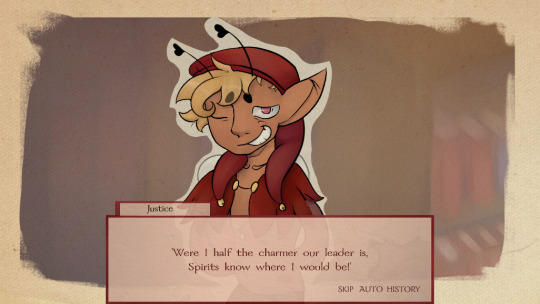
You can do it too! Now go out there, and make visual novels!
#feel free to send me asks about this or my process LOL visual novels are my special interest#visual novel#game design#indie game dev#game dev#long post#specter speaks
10 notes
·
View notes
Text
What is the most awesome Microsoft product? Why?
The “most awesome” Microsoft product depends on your needs, but here are some top contenders and why they stand out:
Top Microsoft Products and Their Awesome Features
1. Microsoft Excel
Why? It’s the ultimate tool for data analysis, automation (with Power Query & VBA), and visualization (Power Pivot, PivotTables).
Game-changer feature: Excel’s Power Query and dynamic arrays revolutionized how users clean and analyze data.
2. Visual Studio Code (VS Code)
Why? A lightweight, free, and extensible code editor loved by developers.
Game-changer feature: Its extensions marketplace (e.g., GitHub Copilot, Docker, Python support) makes it indispensable for devs.
3. Windows Subsystem for Linux (WSL)
Why? Lets you run a full Linux kernel inside Windows—perfect for developers.
Game-changer feature: WSL 2 with GPU acceleration and Docker support bridges the gap between Windows and Linux.
4. Azure (Microsoft Cloud)
Why? A powerhouse for AI, cloud computing, and enterprise solutions.
Game-changer feature: Azure OpenAI Service (GPT-4 integration) and AI-driven analytics make it a leader in cloud tech.
5. Microsoft Power BI
Why? Dominates business intelligence with intuitive dashboards and AI insights.
Game-changer feature: Natural language Q&A lets users ask data questions in plain English.
Honorable Mentions:
GitHub (owned by Microsoft) – The #1 platform for developers.
Microsoft Teams – Revolutionized remote work with deep Office 365 integration.
Xbox Game Pass – Netflix-style gaming with cloud streaming.
Final Verdict?
If you’re a developer, VS Code or WSL is unbeatable. If you’re into data, Excel or Power BI wins. For cutting-edge cloud/AI, Azure is king.
What’s your favorite?
If you need any Microsoft products, such as Windows , Office , Visual Studio, or Server , you can go and get it from our online store keyingo.com
8 notes
·
View notes
Note
Greetings moose-mousse, it is a bit niche/weird (but let's see how far it goes) but may I ask for some suggestions / advice concerning making pseudo-code / fake code scripts / programs to put onto scenes to film? Because I work towards portraying sidestream programming environments of the past (yet customized into my own 16^12 worldbuilding stuff) to show for films I look forth to produce this summer and idk where to pull fitting samples, code style guides & whatnot to put on various screens.
A great start. Wireshark. It is a packet sniffer. Especially on wireless networks in looks great as background busywork. Do it to a public network and you will get plenty of noise to look technical. Basically in wireless networks, everyone is just screaming things. Only the intended target really reacts, and things are encrypted and all sorts of safety is in place, but the fact of the matter is still that everyone is screaming. So you can just have wireshark show you everything that is happening, and it gives a nice constant feed of technically valid but essentially nonsense to look at. Customize the look a bit and you are great. Note that this is both legal and fine. This is stuff it is ok to yell about in public The other is of course a command console. For that I would recommend installing Python, and then simply make a infinite loop that prints technical nonsense. If you need sample text then install anything by writing "pip install ______", copy the text and print it in your own python thing. Creates infinite nonsense text that looks real (because... it is a copy of something real.) Both of these should take less than an hour to set up, and will create great looking backgrounds on screens for "someone doing something technical"
If you want code just staying still on the screen, then basically install visual studio code, find an open source project on github and open a file. Open files of a few different types and visual studio code will automatically recommend you extension that will color the text to look like proper code.
8 notes
·
View notes
Note
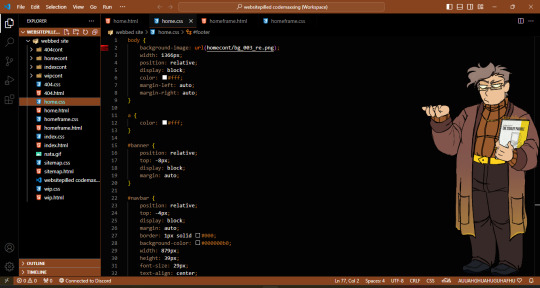
just wanna add onto the thierryposting, i put him inside visual studio
was looking for new themes one day till i came across a pack of them and there was one that looked very thierry-colored AND was titled "coffee" so i combined it with an extension i have that lets you add a little png sticker on your screen and boom, thierry studio code
ouhhhh... ouhhh.... holds my bosom
THAT REALLY IS THIERRY COLORED... THAT'S T THAT'S HIS CODE.... HIS CODE NOW......
are you telling me you just have thierry monitoring your screen forever because not only is that the greatest thing but i feel very sweet because of it, thank you kiyo who is always so nice to me
#5kiyo#inbox#TSP blogging#IS THAT THE NAME OF HIS IMAGE JUST BELOW HIM#thierry theme.... thierry desktop..... men who drink your code#that really is extremely pretty though like actually#I DON'T REMEMBER WHAT I ENVISIONED HIS CODE TO BE COLORED BEFORE IF IT WAS AT ALL BUT I LIKE THIS#coffee & caramel......
21 notes
·
View notes
Text
Track Your Progress
If you're like me who codes every day but sometimes forgets to push your code to your Github repository to secure your streak for the day (this can be so heartbreaking) but you still want something to track your progress then I've found the perfect solution 🟩.
WakaTime is a plugin/extension that tracks the hours you've been on your IDE think of it like FitBit, it's a personal analytics service for programmers that shows you how you spend your time and helps you be more productive.
It breaks down the time you've spent on your IDE visually as seen below:

You can also set daily goals to ensure that you code daily to build that habit and many more features at your disposal.
Installation is simple. My IDE is Visual Studio Code, so the steps below are tailored to VSC. 1. Register an account on WakaTime. You'll be given a unique API key after registration, copy the API key into your clipboard. 2. Download "WakaTime" extension via the extension tab on VSC 3. A popup to insert your API key should automatically pop up, then you paste your API Key and that should set you up. You can track your progress on your dashboard.
Happy Coding💻 🤓🤓
102 notes
·
View notes
Text
Programming stats for 2023

Always interesting to see what are the tops for 2023 in terms of programming~! 🥰🙌🏾 So, I got this email this morning from WakaTime (which is an extension on most IDEs and coding editors that tracks your coding process) and they gathered some information for 2023!
Remember these stats are according to WakaTime's data from more than 500k developers who spent a combined 51 million hours programming using their extension/plugin! > link to the website <

Top Languages
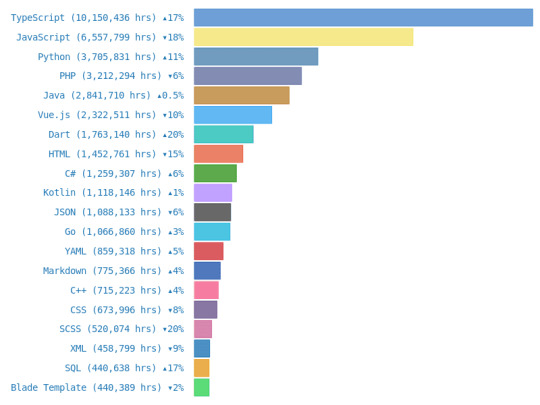
TypeScript
JavaScript
Python
PHP
Java
Vue.js
Dart
HTML
C#
Kotlin

Top Editors
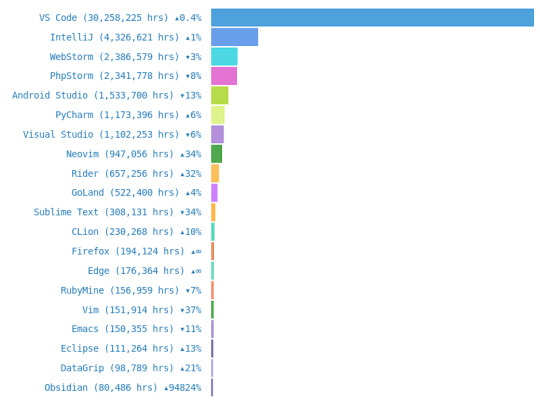
VS Code
IntelliJ
WebStorm
PhpStorm
Android Studio
PyCharm
Visual Studio
Neovim
Rider
GoLand

Top Operating System Used
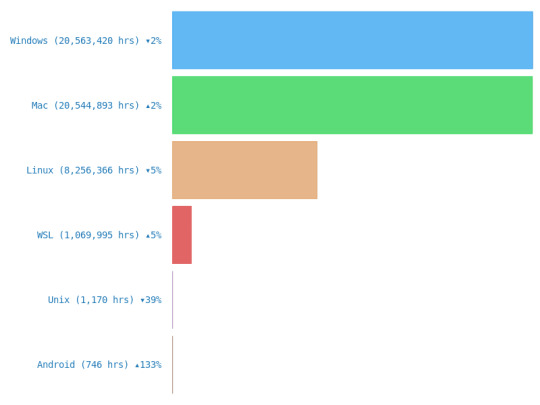
Windows
Mac
Linux
WSL
Unix
Android

#codeblr#coding#progblr#programming#studyblr#studying#computer science#tech#statistics#coding advice#coding tips
25 notes
·
View notes
Note
Hey Kristi! how are you doing today? uwu.
I hope you have enough water thoughout your day.
How did you get into the IF world, and how did you learn how to code (or pseudocode)? What engine are you implementing on your game?
I love your story, and as a person who wants to tell a story, i am struggling with that. (I only speak python for god's sake i'm a poor it student)
Also, a recommendation for fans out there wanting to make a game independently?
When can we hold Blane for a sec really he needs a hug
<3
hi! so, all my advice i've tagged on my blog, but the best post i have for coding and this particular scenario is probably this one.
however, i've said it before and i'll say it again: i'm probably not the person you should go to for coding. i learned (a word i use loosely) everything in the span of two months and promptly forgot it all. ask me anything now and i'll be stumbling through an explanation that might not even be correct so. take all of my coding advice with a grain of salt.
but to answer your question, i use twine (sugarcube) to code my story. for ease of writing, i open my code in visual studio code with the twee extension that colour codes everything to make it easier on the eyes.
in general, my best advice for learning to code is to just go nuts. start with a template, play around with it, look at blogs that are better coders than i am and see if they can answer the questions you have. google things, search up css guides (w3schools was extremely useful for me) and eventually, you'll start to learn the patterns enough to put together what you want. it's very vague, i know, but this is genuinely how i learned and what worked best for me.
good luck !!
51 notes
·
View notes
Text
Web to Mobile: Building Seamless Apps with .NET"
.NET is a effective, flexible, and open-supply developer platform created with the aid of Microsoft. It enables the creation of a huge range of applications—from computing device to cellular, net, cloud, gaming, and IoT. Over the years, .NET has evolved substantially and has become one of the maximum extensively used frameworks inside the software improvement enterprise.
Dot Net Programming Language

A Brief History of .NET
The .NET Framework become first delivered through Microsoft in the early 2000s. The original cause turned into to offer a steady item-oriented programming surroundings regardless of whether code became stored and finished locally, remotely, or via the internet.
Over time, Microsoft developed .NET right into a cross-platform, open-supply framework. In 2016, Microsoft launched .NET Core, a modular, high-performance, cross-platform implementation of .NET. In 2020, the company unified all its .NET technologies beneath one umbrella with the discharge of .NET five, and later persisted with .NET 6, .NET 7, and past.
Today, the unified platform is actually called .NET, and it allows builders to build apps for Windows, macOS, Linux, iOS, Android, and greater using a single codebase.
Key Features of .NET
1. Cross-Platform Development
One of the maximum tremendous features of present day .NET (publish .NET Core) is its ability to run on a couple of platforms. Developers can construct and deploy apps on Windows, Linux, and macOS with out enhancing their codebases.
2. Multiple Language Support
.NET supports numerous programming languages, together with:
C# – the maximum extensively used language in .NET development
F# – a purposeful-first programming language
Visual Basic – an smooth-to-analyze language, regularly used in legacy programs
This multilingual capability allows developers to pick out the nice language for their precise use cases.
3. Extensive Library and Framework Support
.NET offers a comprehensive base magnificence library (BCL) and framework libraries that aid the whole lot from record studying/writing to XML manipulation, statistics get entry to, cryptography, and extra.
Four. ASP.NET for Web Development
ASP.NET is a part of the .NET platform specially designed for net improvement. ASP.NET Core, the cross-platform model, permits builders to build scalable internet APIs, dynamic web sites, and actual-time packages the usage of technology like SignalR.
5. Rich Development Environment
.NET integrates seamlessly with Visual Studio, one of the most function-wealthy integrated development environments (IDEs) available. Visual Studio offers capabilities together with IntelliSense, debugging tools, challenge templates, and code refactoring.
6. Performance and Scalability
.NET is thought for high performance and scalability, especially with its guide for asynchronous programming using async/wait for and its Just-In-Time (JIT) compilation.
7. Secure and Reliable
.NET presents sturdy safety features, including code get entry to security, role-based protection, and cryptography training. It also handles reminiscence management thru rubbish series, minimizing reminiscence leaks.
Common Applications Built with .NET
1. Web Applications
With ASP.NET Core, builders can create cutting-edge, scalable internet programs and RESTful APIs. Razor Pages and Blazor are technology within ASP.NET Core that help server-facet and purchaser-facet rendering.
2. Desktop Applications
Using Windows Forms or Windows Presentation Foundation (WPF), builders can build conventional computing device applications. .NET MAUI (Multi-platform App UI) now extends this functionality to move-platform computer and cellular programs.
3. Mobile Applications
Through Xamarin (now incorporated into .NET MAUI), developers can create native mobile applications for Android and iOS the usage of C#.
4. Cloud-Based Applications
.NET is nicely-acceptable for cloud development, in particular with Microsoft Azure. Developers can build cloud-local apps, serverless capabilities, and containerized microservices the usage of Docker and Kubernetes.
5. IoT Applications
.NET helps Internet of Things (IoT) development, allowing builders to construct applications that engage with sensors and gadgets.
6. Games
With the Unity sport engine, which helps C#, developers can use .NET languages to create 2D, three-D, AR, and VR games.
Components of .NET
1. .NET SDK
The Software Development Kit includes everything had to build and run .NET packages: compilers, libraries, and command-line tools.
2. CLR (Common Language Runtime)
It handles reminiscence control, exception managing, and rubbish collection.
Three. BCL (Base Class Library)
The BCL offers center functionalities including collections, record I/O, records kinds, and extra.
4. NuGet
NuGet is the package manager for .NET. It lets in builders to install, manage, and share libraries without problems.
Modern .NET Versions
.NET five (2020): Unified the .NET platform (Core + Framework)
.NET 7 (2022): Further overall performance enhancements and more desirable APIs
.NET 8 (2023): Continued attention on cloud-native, cellular, and web improvement
Advantages of Using .NET
Cross-platform assist – construct as soon as, run everywhere
Large developer network – widespread sources, libraries, and frameworks
Robust tooling – especially with Visual Studio and JetBrains Rider
Active improvement – backed by using Microsoft and open-source community
Challenges and Considerations
Learning curve – particularly for beginners due to its giant atmosphere
Legacy framework – older .NET Framework tasks aren't like minded with .NET Core or more recent variations without migration
Platform differences – sure APIs or libraries might also behave in a different way throughout operating systems
Getting Started with .NET
To begin growing with .NET:
Install the .NET SDK from the legitimate .NET internet site.
Create a new project: Use the dotnet new command or Visual Studio templates.
Write code: Develop your logic the usage of C#, F#, or VB.NET.
#btech students#bca students#online programming courses#offline institute programming courses#regular colleges university#Dot Net Programming Language
2 notes
·
View notes